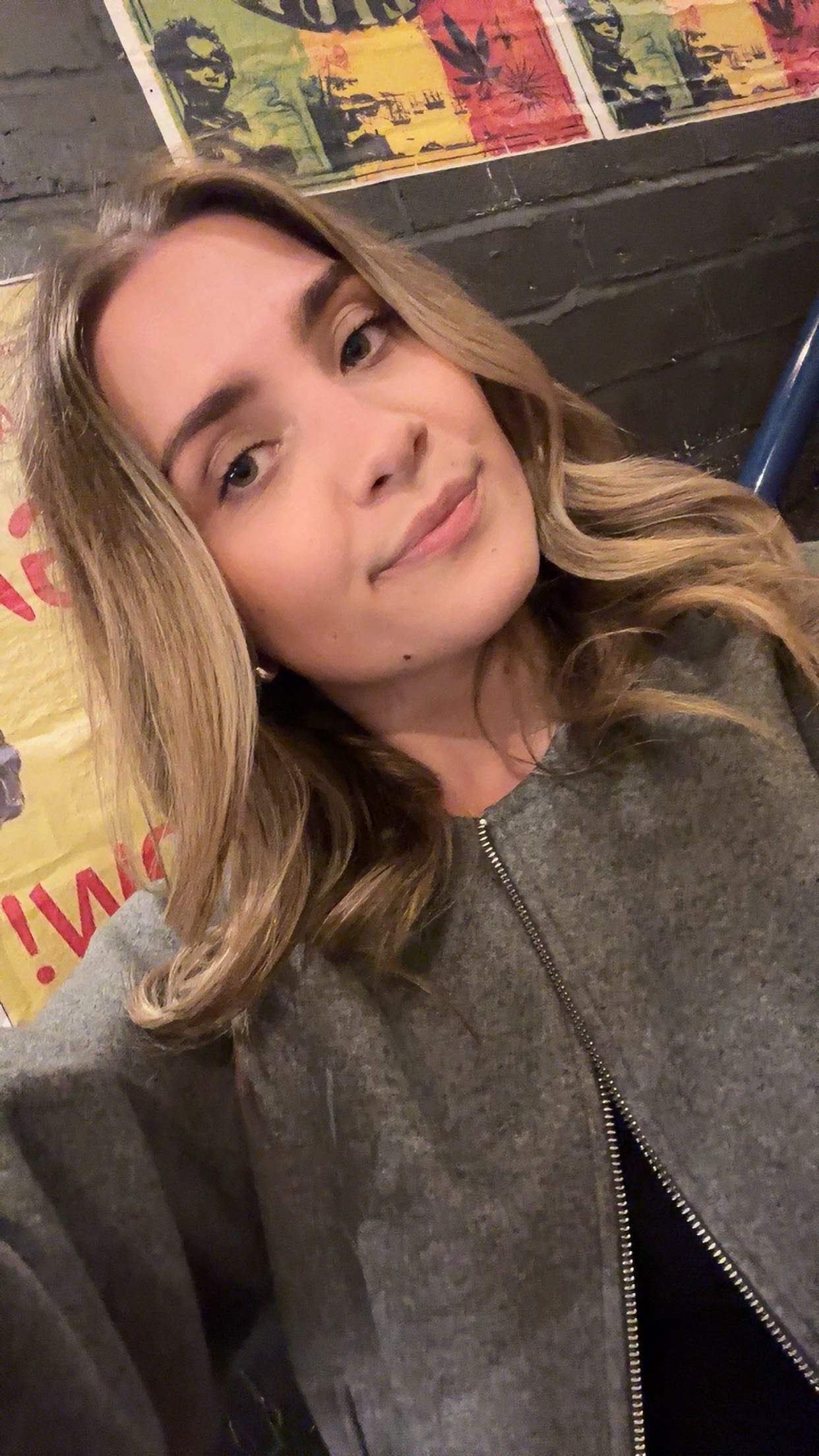Recommending Present Pal in Needs Assessments
If you’re a DSA Assessor, this page will help you learn about, demo and recommend our presentation tool, Present Pal.
Who can Present Pal help?
-
Present Pal is recommended for this student with anxiety as it helps reduce the emotional and cognitive pressures associated with giving presentations — including racing thoughts, fear of forgetting content, and difficulty managing nerves in high-stress situations. The app provides a calming, structured format that supports students through every stage of the presentation process, from planning and practice to live delivery, using clear prompts and personalised notes. Present Pal is preferred over other tools because it addresses both the practical and emotional barriers to presenting, offering support throughout the entire journey, not just during the rehearsal.
-
Present Pal is recommended for this student with dyslexia due to the barriers they may experience when preparing and delivering presentations, such as difficulty processing written information, organising ideas, and reading from notes under pressure. Present Pal’s visual and auditory supports help students structure their content clearly, rehearse more effectively, and deliver with confidence — without relying on traditional written scripts. Unlike other tools, Present Pal supports the entire presentation process, offering an inclusive, accessible experience tailored to the unique cognitive needs of dyslexic students.
-
Present Pal is recommended for this student with ADHD due to the specific challenges they may face with planning, rehearsing, and delivering presentations — including difficulty organising thoughts, managing time effectively, and staying focused under pressure. Present Pal provides a structured, step-by-step approach that supports the student throughout the entire presentation journey, from preparation to delivery. Its interactive flashcard system helps break down content into manageable chunks, reduces cognitive load, and enables more confident, distraction-free delivery. Unlike other tools, Present Pal is designed specifically to support the entire presentation process, making it a more comprehensive and disability-aware solution.
-
Present Pal is recommended for this student with autism as it addresses common presentation-related challenges such as anxiety around communication, difficulty processing unstructured tasks, and sensory or cognitive overload during delivery. The app provides a predictable and supportive structure that breaks presentations into clear, manageable steps using personalised, accessible prompts. This reduces uncertainty, builds routine into the preparation process, and supports confident communication. Present Pal is uniquely suited over other tools because it supports the entire presentation journey — from planning and rehearsal to delivery — with features designed specifically around neurodivergent needs.
-
Present Pal is recommended for this student due to executive functioning difficulties, which can impact their ability to plan, organise, prioritise, and follow through on tasks like preparing and delivering presentations. Present Pal provides a step-by-step structure that supports each stage of the process — from organising thoughts and creating prompts to practising and presenting — helping students manage time, reduce overwhelm, and maintain focus. Unlike general presentation tools, Present Pal is designed to support the entire presentation journey, making it especially effective for students who need more scaffolding to manage complex tasks independently.
-
Present Pal is recommended for this student due to working memory challenges, which can make it difficult to hold onto key information while organising, rehearsing, and delivering presentations. The app provides a clear, linear structure that reduces cognitive load by presenting prompts and notes one step at a time, helping students stay focused and on track. By supporting the full presentation process — from preparation to delivery — Present Pal offers a consistent and accessible tool that outperforms general rehearsal apps or cue cards, which don't adapt to the needs of students with working memory difficulties.
If you need support writing a custom justification for a student, our UK Education Manager Joe Dawber is here to help. Whether you’re supporting a student with multiple needs or looking for guidance on how Present Pal fits specific learning profiles, feel free to get in touch - we’re always happy to support assessors in making confident recommendations.
Present Pal makes presentations more accessible.
Present Pal supports students through every stage of the presentation process - helping them plan, prepare, and present with confidence. It helps to:
Reduce anxiety around public speaking
Provide structure and peace of mind
Improve focus and memory recall
Support independent preparation
Boost self-confidence in presentation delivery
Watch our demo video to see Present Pal in action
Smart Flashcard Creation
Capture your thoughts effortlessly and turn them into clear, structured talking points. Use speech-to-text or paste your notes, and Present Pal’s Smart Summarisation AI extracts the key points to create personalised flashcards tailored to your presentation.
Rehearsal
Practice your presentation with confidence by recording your audio and reviewing your performance. Self-assess what went well and identify areas to improve, while tracking your target times across multiple rehearsals.
Deliver With Confidence
Stay on track during your presentation with Present Pal’s checkpoint system, allowing you to mark and navigate key talking points smoothly as you speak. Plus, seamless integration with PowerPoint and Google Slides means your flashcards sync directly with your presentation slides.
Accessibility & Customisation
Designed with inclusion at its core - Present Pal offers dyslexia-friendly fonts, colour overlays, dark mode more, making accessible presenting effortless for every learner.
Not sure where to start with your presentation? Use Present Pals in-built lessons.
Why Students Are Asking For Present Pal
Thousands of DSA students rely on Present Pal every day to make presentations more accessible, less overwhelming, and easier to approach.
Try Present Pal for Yourself with Our Interactive Demo
Explore Present Pal’s key features in your own time, or share with students during your assessments, and see how it supports students with presentations.
Book a Present Pal Demo
See Present Pal in action and get your questions answered in a 20-minute demo with our UK Education Manager, Joe, tailored for DSA Needs Assessors.
Unlock Exclusive DSA Resources
Register for our free DSA Resource Hub to access expert guides, in-depth product content, and exclusive updates – all designed to support the work you do.