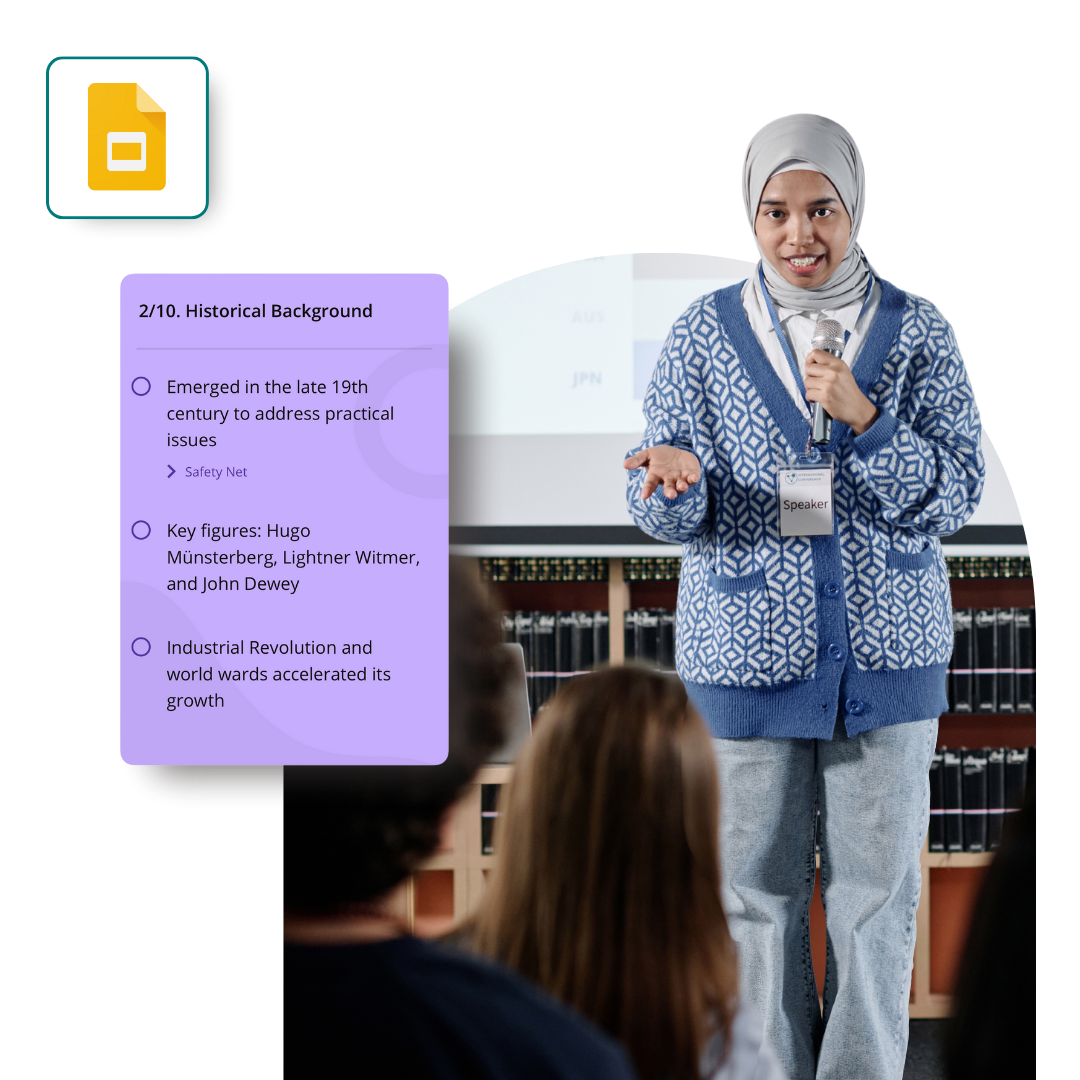Works with the tools you already use.
Present Pal integrates seamlessly with Google Slides and Microsoft PowerPoint, giving you total control over your speaker notes - right from your phone.
How it works
How Present Pal integrates with your presentations.
Install the Add-on: Get Present Pal for Google Slides or PowerPoint.
Connect Your Notes: Your speaking notes sync automatically with the app.
Control from Your Phone: Navigate slides, view notes, and stay focused.
Present with Confidence: Reduce stress and improve delivery.
Present Pal for Google Slides
Present directly from Google Slides with speaker notes synced to your phone. Designed for flexibility, this integration helps you stay focused and in control - no matter where you're presenting from.
✅ Create your Present Pal notes from within Google Slides with the Add-On
✅ Navigate slides with your phone with the Google Chrome Extension
✅ Present with confidence
Present Pal for PowerPoint
Build your Present Pal notes directly inside PowerPoint, then present with confidence using your smartphone as your remote. Whether you're practicing or presenting live, Present Pal helps you stay focused and in control.
✅ Create speaker notes alongside your slides
✅ Add prompts, reminders, and structure
✅ Control slides from your phone while viewing notes
✅ Works seamlessly with Windows and Mac
Need help getting started?
We’ve got everything you need to get up and running with the Present Pal Integrations. No stress, no confusion.
📽️ Watch step-by-step video guides to walk you through setup
💬 Still stuck? Our friendly support team is just a message away
Frequently Asked Questions
Google Slides
-
The Present Pal for Google Slides add on allows you to create and edit your presentation notes side by side as you create your presentation slides. Your notes will always be accessible through your Present Pal app and the add-on as they are stored in the cloud. You can connect your Present Pal app and slides using the add-on, allowing you to control your presentation notes and slides as you present via the app.
-
Yes, you need to have access and download the Present Pal app to use the add-on. If you are having trouble accessing the app or would like to enquire about getting access then please contact info@presentpal.co.uk
-
You can install the add-on by clicking here. Or alternatively, you can install the add-on by creating or opening a Google Slides file, tapping ‘Get Add-ons’, searching for’ Present Pal for Google Slides Add-on’ and tapping on ‘Individual Install’, then following the installation steps thereafter.
-
No, but you will not be able to control your slides using the add-on without installing the extension.
-
You can install the Present Pal Chrome Extension to control your slideshow here.
-
Sometimes institutions block users from installing add-ons within their privacy settings. We reccomend reaching out to your IT department to ask them to resolve this issue. We've prepared a handy email template to help.
Hi there,
I was wondering if you could help me?
I receive Present Pal, a communication and presentation support app, as part of my support package. Present Pal integrates with Google Slides via a Google Slides Add-on, but the current IT permissions do not allow me to install this.
Can you help me to install the Present Pal for Google Slides Add-on? I have included some links to the Present Pal app and the Add-on below.
Present Pal Google Play Store - https://bit.ly/2QlIevc
Present Pal Apple App Store - https://apple.co/3n4uQYj
Present Pal for Google Slides Add-On - https://bit.ly/3phTl7N
Thanks,
Your Name
-
The first step is to check you have everything installed properly:
1. Install the Present Pal add-on for Slides
2. Install the Present Pal extension
3. Log in to the Present Pal add-on with the same credentials as you use in the app
4. Tap the “Present” button in the add-on. Your Google Slides slideshow will now show in the Present Pal app as a connection option.
PowerPoint
-
It’s a tool that lets you create Present Pal speaker notes alongside your PowerPoint slides, then control your presentation and view notes on your smartphone during delivery.
-
Download the add-in from our website or the Microsoft Office Store, then follow the installation instructions provided in the setup guide.
-
Yes, the Present Pal PowerPoint Add-In works on both Windows and Mac versions of PowerPoint.
-
Yes, an internet connection is required for the add-in to work and to control your slides from your smartphone. However, your phone and laptop don’t need to be on the same network - you can use mobile data on your phone while your laptop is connected to university Wi-Fi, and Present Pal will still sync and work seamlessly.
-
The first step is to check you have everything installed properly:
1. Install the Present Pal Add-In for PowerPoint
3. Log in to the Present Pal Add-In with the same credentials as you use in the app
4. Tap the “Present” button in the Add-In. Go to your Present Pal app and start the same presentation. Your PowerPoint slideshow will now show in the Present Pal app as a connection option.
-
Visit our support page or contact our support team for help troubleshooting any issues.
Having trouble installing the PowerPoint Add-In?
Sometimes organisations block users from installing add-ins from the Microsoft PowerPoint Add-in Store. If you are experiencing this issue, you can:
-
Hi there,
I was wondering if you could help me?
I receive Present Pal, a communication and presentation support app, as part of my Disabled Student’s Allowance support package. Present Pal integrates with Microsoft PowerPoint through a PowerPoint Add-In, but the IT permissions do not allow me to install this. I get the following error message: “Sorry, Office 365 has been configured to prevent individual acquisition of Office Add-ins.”
Can you help me to install the Present Pal PowerPoint Add-In? I have included some links to the Present Pal app and the Add-In below.
Present Pal Google Play Store - https://bit.ly/2QlIevc
Present Pal Apple App Store - https://apple.co/3n4uQYj
Present Pal PowerPoint Add-In - https://bit.ly/3sAOs7y
Thanks,