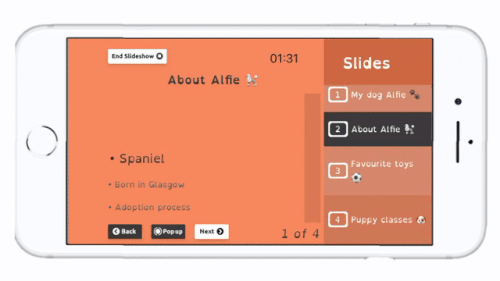Present Pal 2.5.1 - What's New?
Present Pal has been revitalised with some glittering improvements…
Present Pal has undergone a sparkling reformation, with version 2.5.1 now available on the Apple App Store and Google Play Store! Since launching the software in September 2018, we’ve been busy bees collecting your feedback and preparing Present Pal for some essential repairs. Our first build allowed us to analyse user journeys and identify little glitches, and so we’ve been working hard to smooth these out for you. (We’ve also been occupied supporting students with presentation anxiety in over 50 UK universities!).
The Present Pal team are delighted to offer you ‘Present Pal 2.5.1’ which is now available on the App Store and Google Play with bug fixes, new dyslexia-friendly fonts and language changes. Alongside these shiny new improvements, we’ve been working on the App’s stability to prepare for our exciting new AI feature in partnership with Microsoft.
Remember to update your existing version of Present Pal and leave us a rating or review. We’d love to hear what you think of Present Pal’s rejuvenation!
GIF: Present Pal Pop Up Bubbles
BUG FIXES
Thanks to your feedback, we were able to identify a few flaws from our initial September build. We’ve ironed out these issues (including pop up bubble crashes) and made various performance improvements to ensure that your Present Pal experience is seamless and stable!
IMAGE: New Personalise Screen
NEW FONTS
Here at Present Pal, dyslexia-friendly fonts are a critical feature for us as they help to make the App even more accessible. Taking into consideration monospacing and distinctive lettering, we’ve introduced 3 awesome new fonts including Cadman, Merienda and Nimbus. If there are any fonts you’d like to see in future Present Pal updates, get in touch and let us know!
IMAGE: ‘Edit Bullet’ text box on Present Pal Notes mode
LANGUAGE CHANGES
After observing user journeys and chatting to a few Present Pal enthusiasts, we discovered that some of Present Pal’s language was a little misleading. To solve these confusions, we’ve made a series of language changes to ensure that you’re guided through the App with ease!
REVIEWS
Your reviews, ratings and feedback are of great importance to the Present Pal team as they help us to ensure that each update is even more fantastic than the previous. Please give us a star rating on either the Apple App Store or Google Play Store.
If you’d like to personally get in touch with feature suggestions or to make a comment on an existing feature - we’d love to hear from you! Pop us an email at info@presentpal.co.uk or use our contact us form.
“There are not many dyslexia apps that have helped with presenting, so I was very happy to find Present Pal. The presentation tool is fantastic, really helps take the stress out of getting up in front of people and speaking in public! ”
“Present Pal connects to Microsoft PowerPoint to enable you to control presentations and to be given useful speaker notes and reminders along the way. It’s very customisable in terms of colours and fonts, with obvious applications for dyslexic users. For anybody who needs assistance in delivering presentations, Present Pal could be a valuable addition!”
“I love the new App!! It’s been such a god send for my presentations at uni! And it’s been so fun to use. You’ve done a fantastic job to design something that’s so wonderful and easy to use for dyslexic students like myself...Also during my presentation I felt more confident than I ever had before.”
Need some help getting started with Present Pal? Watch our ‘Setting Up’ tutorial video.