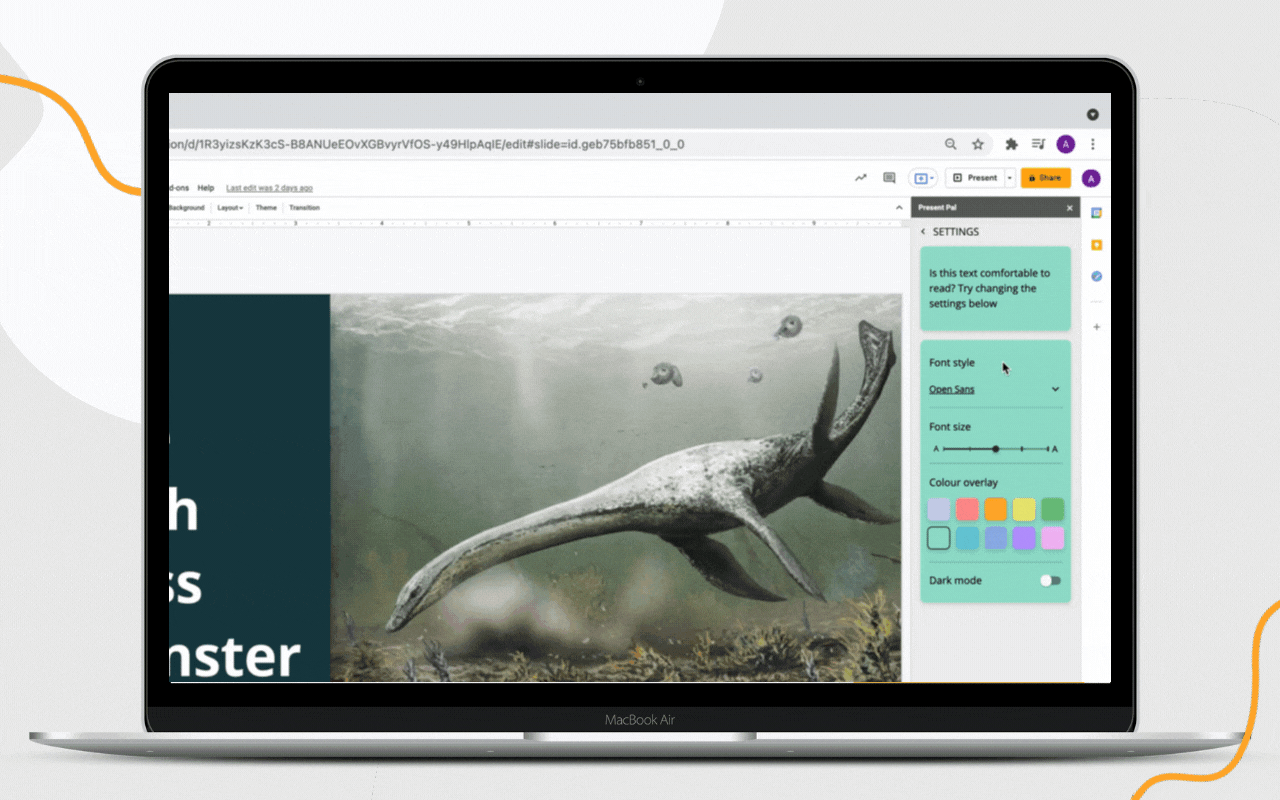Introducing the
Present Pal Google Slides Integration
The perfect presentation package now exists! The Present Pal for Google Slides™ Add-on and the Present Pal app allow you to easily create and edit presentation notes side by side while creating your slide deck. Connect your devices to control your slides as you present!
The Perfect Presentation Package
Whether you are a university or college student, educator or a professional public speaker, the Present Pal for Google Slides™ Add-on and Present Pal app pairing will support you every step of the way to help you become a confident, prepared speaker and enhance your presentation skills.
INTEGRATES WITH THE TECH YOU KNOW AND LOVE!
Fully integrates with Google Slides™ so you can enjoy creating your content and notes at the same time. Keeps up with your pace - create notes using the Present Pal for Google Slides™ and your Present Pal app notes will sync!
ACCESSIBLE AND INTERACTIVE
Choose from multiple colour overlays, font faces and font sizes to support your readability - you can even switch to dark mode! Use safety nets to add additional information or images to your flashcards. You can now also drag and drop images into safety nets!
Getting Started
We’ve put together a selection of handy guides to help you get started. From downloading and installing the Present Pal for Google Slides Add-on, to personalising and presenting - we’ve got you covered.
Check out our Youtube playlist for video tutorials, or alternatively, download our PDF guides using the buttons below.
Frequently Asked Questions
General
What does the Present Pal for Google Slides add-on do?
The Present Pal for Google Slides add-on allows you to create and edit your presentation notes side by side as you create your presentation slides. Your notes will always be accessible through your Present Pal app and the add-on as they are stored in the cloud. You can connect your Present Pal app and slides using the add-on, allowing you to control your presentation notes and slides as you present via the app.
Do I need the app to present?
Currently, users are required to use the Present Pal app in order to see their speaker notes when presenting.
Installation
Where can I install the add-on?
You can install the add-on by clicking here. Or alternatively, you can install the add-on by creating or opening a Google slides file, tapping ‘Get Add-ons’, searching for’ Present Pal for Google Slides Add-on’ and tapping on ‘Individual Install’ then following the installation steps thereafter.
Do I need the app to install the add-on?
Yes, you need to have access and downloaded the Present Pal app to use the add-on. If you are having trouble accessing the app or would like to enquire about getting access then please contact info@presentpal.co.uk
Do I need to have the Present Pal for Google extension installed to use the add-on?
No, but you will not be able to control your slides using the add-on without installing the extension.
Where can I install the Present Pal Extension?
You can download the extension here
Using the Add-on
I’m struggling to connect my Present Pal app to Google Slides
The first step is to check you have everything installed properly:
- Install the Present Pal add-on for Slides
- Install the Present Pal extension
- Log in to the Present Pal add-on with the same credentials as you use in the app
- Tap the “Present” button in the add-on. Your Google Slides slideshow will now show in the Present Pal app as a connection option Please see our tutorial here for more information
When I rearrange or delete my slides, it doesn’t update my Present Pal flashcards
At the moment we don’t have that level of synchronisation between the add-on and Google Slides. We are actively looking to improve this process, but for now; please manually rearrange/delete your flashcards as you do the same to your slides.
When I create a new slide it doesn’t create a new flashcard in the add-on
Please ensure you have the extension installed as well as the add-on for the synchronisation to work properly.
Got a question?
If you need any help or support installing the Present Pal app, extension or add-on please just reach out to our friendly support team at info@presentpal.co.uk