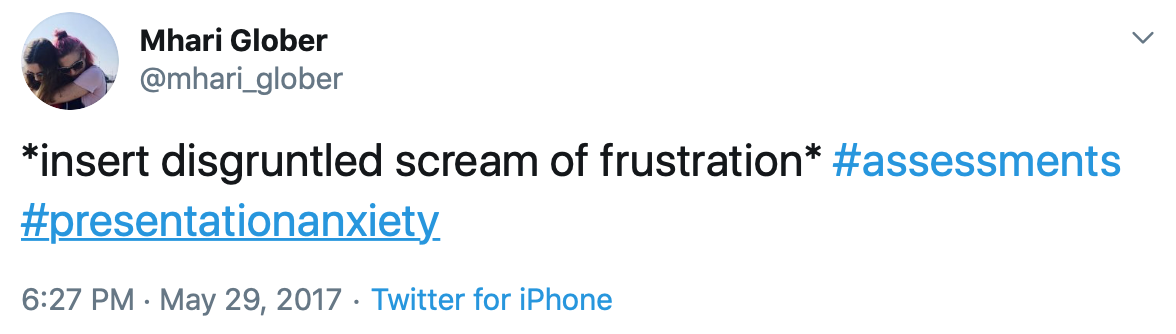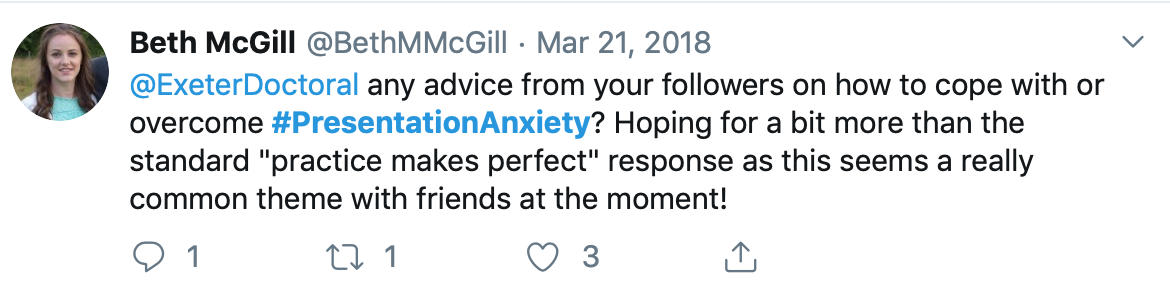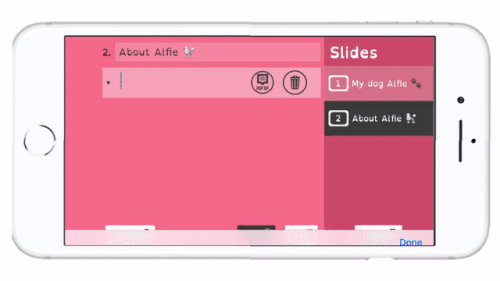5 tips from a student for successful remote learning
Hello! My name is Aurelija and I am the Content and Communications Coordinator here at Present Pal. I’m also a final year student at the University of Glasgow where I study Portuguese language and Business & Management. I’m here today to share my top student tips for distance learning. I hope these tips for studying will help you feel more prepared, motivated, and ready to take on Spring Semester with confidence!
Hello! My name is Aurelija and I am the Content and Communications Coordinator here at Present Pal. I’m also a final year student at the University of Glasgow where I study Portuguese language and Business & Management. I’m here today to share my top student tips for distance learning. I hope these tips for studying will help you feel more prepared, motivated, and ready to take on Spring Semester with confidence!
Let’s start from the beginning. Some of you might be wondering ‘What does remote learning mean?’ or ‘What is the difference between remote learning and distance learning?’.
A quick Google search gives us the following definition for Remote Learning:
“Remote Learning occurs when the learner and instructor, or source of information, are separated by time and distance and therefore cannot meet in a traditional classroom setting”
Whereas Distance Learning is defined as follows:
“Distance learning is a way of learning remotely without being in regular face-to-face contact with a teacher in the classroom”
It appears that the main difference between Remote and Distance Learning is the presence of a teacher. Remote learning still involves contact with a tutor through on-line lessons, chats or email discussions, giving the teacher an element of control on the direction of the learning taking place. Whilst Distance learning does not require student interaction with a teacher. Automated slides could guide the students through the material and an online test could be used to assess their knowledge.
Now that we covered the definitions we can move on to the study tips for students. And don’t worry - these are applicable to both distance and remote learning!
Get some rest from the Remote Learning Tools
Zoom fatigue is real. Hours spent learning remotely, attending live lectures or watching pre-recorded ones, working in groups and studying can feel draining.
It’s hard to watch anyone give a two-hour-long Zoom lecture, even if the professor is brilliant. The teaching staff know this and try to make the remote learning process more interactive. These new online classes are designed to have a lot more engagement, such as breakout rooms, voting, or communicating via the chat box function. It’s great if the students can show up and take advantage of these opportunities to actually engage in discussions, and actively participate. And if you’re still learning the intricacies of Zoom here’s a very helpful video to get you started with all of the basics.
Some professors may give you the option to turn off your camera during an online lecture on Zoom. That way, you can listen and take notes without constantly being under a microscope and let your eyes rest for a bit.
And if you have 20 seconds to spare while your tutor is desperately trying to set up breakout rooms here’s a top student tip for quickly resting your eyes.
Everyone has to look out for their own well-being right now. So if you feel like actively participating - awesome! But if you need to take a break, don’t feel guilty for turning your camera off and just listening in! Do what works best for you in this new remote learning environment to manage screen fatigue.
2. Technology is here to help!
Remote learning is both a convenience and a challenge. It gives you a great deal of flexibility…but with that freedom comes great responsibility. When most if not all of your classes are online, you need dedication, self-discipline, and likely many cups of coffee. Thankfully, there is a lot that technology can do to facilitate learning, and keep you organized!
Online courses are notorious for sneaking in multiple due dates throughout the semester. A mini-quiz this week, an essay submission by the end of the month, and perhaps even a group project meeting that needs to be organised as soon as possible? The list can go on and on and you might get overwhelmed and frustrated. With the help of MyHomework, all of your classes and assignments can be organized in one convenient location.
I definitely lack self-control. No matter how much I want to study and finish my work, Facebook or Instagram will always sound better. If you’re like me and could also use additional motivation, there are many different apps for that. I use a free software called SelfControl. It lets you add certain sites to a “blacklist” for a designated period, during which time you won’t be able to access them. It is a very strict app which won’t let you regain access to your blacklist even if you completed the tasks early, and there’s no way around it. Not even uninstalling the app. Not even restarting your computer. You’ll just have to control yourself.
I also use Present Pal to help me in my Remote Learning journey. Probably the most difficult part of learning a language is vocabulary (and grammar of course). Learning remotely has made it more difficult to organise study groups and learn new words with my coursemates. So every day I input new words or phrases into my Present Pal app and look at them multiple times throughout the day.
I write up the words in Portuguese as my bullet points and add the English translation into the Safety Net feature. This has made the long and frustrating learning process much faster and easier. I get to save paper and the environment by not buying packs of flashcards and as a result my notes are no longer messy and are all in one place.
3. Set up a Remote Learning Schedule
Never underestimate the value of a routine, especially when it comes to school work and study time. It can be challenging to motivate yourself while learning remotely, especially when your room turns into a library, a lecture hall, a cafe, and a relaxation zone all at the same time. Try to create a daily schedule that enables you to focus on your learning while leaving some time for relaxation.
Practice your routine every day (even if you don't have much on - use the time to get ahead) and your workload will feel manageable. To give you some inspiration, here’s how my usual Monday schedule looks like.
Prioritising looking after yourself is very important, so factor relaxation time into your routine, whether it’s watching a film, reading, or trying out new relaxation or self-care techniques.
My discovery this year was meditation. I started by creating a 5 to 10 minute time slot for meditation every other day. If you’re struggling to find good quality free resources for meditation practices here is a list of Top 10 Guided Meditations of 2020.
These are free and high-quality resources that I have tested and therefore can wholeheartedly recommend!
4. Set positive, realistic goals for the semester
Setting yourself goals and dedicating yourself to achieving them will help you stay motivated and help you get to the results you want. And the best time to set them is the start of a new term - when you’re feeling refreshed and re-energised.
Set realistic goals that state exactly what you want to achieve. Be specific and acknowledge the effort required to achieve that goal. For example, you might say your goal is to achieve better marks in English this term, and the way you're going to achieve this goal is by increasing your study time dedicated to English and not be shy to seek help from a teacher, tutor, or friend if needed.
Write your goals down and stick them above your desk, or somewhere you will see every day, as a reminder of what you’re aiming for. For some inspiration, you can see an image of my goals.
The best way to find motivation is to set goals that you are truly passionate about achieving; goals that you feel motivated to work towards each and every day. Often, this means breaking down that big, seemingly distant dream you have into a step by step plan with smaller goals along the way. How will this term push you towards that dream? What do you want to achieve this year?
5. Don’t be afraid to ask for help
Getting extra help when you need it is very important and can make your education journey easier. If you need extra support or accommodations from your university or a specific course, but don’t know how to ask, take a look at this blog post. It gives you 6 phrases to use when asking your professor for support!
You are not alone. So check to see if your university or government offer any grants or additional support to help you with your Higher Education experience. For example, The Disabled Students Allowance is a Government grant in the United Kingdom available to students in Higher Education, to cover the study-related costs you have because of a mental health problem, long term illness or any other disability.
A Year With Present Pal: 2020 Wrapped Up
As the year comes to a close we’d like to reflect together on the successes and challenges that 2020 brought to our team. In this blog post, we want to invite you to take a trip down memory lane with us and look back at the biggest milestones of 2020, encourage you to grab a warm drink and enjoy the Christmas Ad that the whole team created and see what’s on our recommended holiday season watchlist!
As the year comes to a close we’d like to reflect together on the successes and challenges of 2020. In this blog post, we want to invite you to take a trip down memory lane with us and look back at the biggest milestones of 2020. We encourage you to grab a warm drink and enjoy the Festive Ad the whole team created from home!
Present Pal Christmas Ad
After such a crazy year we would also like to bring you some festive cheer! Present Pal team got creative and worked tirelessly to present you the best Christmas ad you’ll ever see!
Forget Coca-Cola ad! Forget John Lewis ad too! Give this a watch and we promise you won’t regret it!
What’s coming in 2021?
2021 is set to be a very exciting year for Present Pal. We are ready to embark on some new and exciting projects, launch our Pilot Programs, and release some really exciting new updates!
Get in touch with Hannah or Amer to keep up with the latest news! You can also follow us on social media and get to know about the latest updates as they come!
Get in touch with Hannah!
Our DSA account manager Hannah is looking forward to catching up over a cup of coffee in 2021. You can book a slot today!
Get in touch with Amer!
Our VP of Sales Amer is very excited about 2021 and is inviting you to book in a meeting where he can tell you about our Pilot Programs!
Online DSA Assessments, UDL and Equity
Are you a DSA Assessor interested in UDL? How can you incorporate UDL into online assessments? Read on to find out! #UDL #DSA #EquityinTech #RemoteLearning
Image: Assessor working
We hope you’ve been keeping safe and well working from home. Equity in tech has been an issue at the forefront of education since the COVID pandemic. Since DSA assessments have moved online too, we wanted to share a few bits and pieces about how you can get the most out of your online assessments and how you can promote equity in educational technology.
Image: Two people on a video call
We’ve heard that diagnostic assessments have been extended for September, so we want to share how you can get the most out of Present Pal by incorporating UDL principles into your assessments.In many ways, remote assessments have improved equity and accessibility, especially for DSA students who have physical disabilities and may require more time and effort to get to an assessment centre. Many centres that have been facilitating DSA assessments online pre-COVID, such as those in more rural areas of the country, say that it frees up a lot of time for the assessors as well as providing greater autonomy and flexibility for students.
Universal Design for Learning can be easier online because "there are many different digital tools that can easily be built into the framework of the course that may be harder to integrate in a face-to-face setting.” @PaulDarvasi https://t.co/2jaEct9wQq
— MindShift (@MindShiftKQED) August 23, 2020
How can assessors promote equity in their meetings?
It’s worth bearing in mind that, when carrying out assessments for DSA students, they may have multiple disabilities. Utilising Universal Design for Learning (UDL) principles in your assessments can make a huge difference to how all students understand your content. It means that the content can be used interchangeably for everyone, regardless of ability. The framework below outlines both the ways in which you can incorporate this as well as the outcome for the receiver of your content.
As you can see, solutions such as captioning all your video calls and materials, and perhaps even sharing resources with additional sign language translation as standard, can be a great way to level the playing field without any student feeling singled out or stigmatised.
Could remote assessments be the new normal?
Mark Ross, Disability Support Co-ordinator at the University of the Highlands and Islands (UHI), says that a more technology-driven approach is viable as the norm. He shares: ‘Our ability to deliver needs assessments online (where appropriate) enables us to provide equivalence of the student experience. We apply the same quality criteria regardless of how a needs assessment is delivered.’ We’re keen to promote the same approach at Present Pal, making sure that the quality of the app isn’t compromised by a move to online presenting.
By demonstrating that Present Pal can be used from anywhere, and in conjunction with any device with the ability to run PowerPoint, assessors can show how it benefits students without needing to be there in person. For more info on this, our DSA expert Luke is on hand to help.
What does UDL look like in practice?
The director of student access at Adelphi University in New York, Brian Flatley has tried to adjust the way the university supports students by incorporating UDL principles. He outlines that accommodations haven’t necessarily changed since the move to remote learning, but the method of supporting students has had to adapt. Specifically, he cites the use of closed captions and transcriptions for online lectures, software that takes notes from audio recordings, and technology that describes graphics, charts and other elements to people with visual impairments.
Putting this into context with the Present Pal app, if you recommend the software or a student requests it, you can incorporate the use of audio cues and emphasise the use of the safety net feature, where students can add an extra window of text or an image to jog their memory or to help them describe the image as a way of making their point. Rehearsal cues is another great tool for people with visual impairments to cement their knowledge, equally you can incorporate its use in your demonstration by using Present Pal as part of the call too.
Image: Computer monitor with accessibility tips
How can we help?
Image: Present Pal add-in graphic
Keeping it simple is key for us, we want to empower students by showing that a simple solution really can make all the difference. Even though extra anxiety can be caused by having to present over video call, we don’t want students’ presentations to suffer.
We really appreciate the belief that DSA assessors have in accessible solutions for learning, we wanted to share that just because we’ve moved online for a bit, it doesn’t mean Present Pal is unusable either. On the contrary, it could enhance the equity of assessments and students presentations beyond their DSA meetings. More than that though, we wanted to make sure this provided you with some accessible materials to use in your assessment too.
We’ll be sure to keep you updated with more tips for remote assessment in future. In the meantime, if you’ve got any more questions about the app, we’ve set up a brand new support hub dedicated to Assessors. We’re here to support you, and our expert DSA manager Luke is on hand to answer any questions; you can even book a webinar with him. We hope you enjoyed reading these tips and tricks and learning a bit more about UDL. Stay safe folks!
Virtually Back to School: Parents and IEPs
Does your child have an IEP? This week we’re helping parents navigate remote learning this semester! Read on to find out how Present Pal can help #UDL #IEP #Accessibility #RemoteLearning
Image: Remote Learning
This week, we’re here to support all parents with the transition to online/hybrid learning.
The uncharted territory of learning completely online can leave a lot of parents in the dark. Teachers are busy preparing for a fall semester that, in some cases, might be completely online and school districts are understandably preoccupied with the rapidly changing situation. For you as parents, there’s a lot to contend with, so our aim is to help you navigate the new school year with some helpful tips and resources to help your children get the most out of online learning.
There are, of course, benefits and drawbacks to learning remotely.
For example, children with anxiety may feel more comfortable learning in their home environment. However, interacting online can cause other anxieties to come to the surface too, particularly when presenting or reading social cues. We know that face-to-face learning is really important for developing recognition of social cues as well as engaging students in physical tasks.
With completely online curricula, some parents are still considering how to teach their children, particularly children with special needs. Even tutors who are well versed in teaching online have said helping students with additional needs online ‘is not easy, we’re seeing a big learning curve.’ There’s lots of uncertainty surrounding what’s happening with IEPs this year, whether there’s any legislation regarding their implementation, and what parents can do to help their child.
Image: Scales and IEP logo on laptop screen
Read on to find out what’s going on with IEPs, and how you can advocate for your child.
4.6% of all American children K-12 have IEPs, one of the big questions that has stemmed from the pandemic is how students’ accommodations will be provided remotely. The answer is, it varies from state to state, and even district to district.
It can be really difficult to know where to look for help or support on this, luckily there are loads of online groups such as the IEP/504 Parent Resource Platform which can help guide you in the right direction. It’s a space for parents to share as much or as little of their experience as they’d like. It also includes bespoke resources, such as data sheets, to track your child’s progress in online learning. To explore this space and access your own data sheet, join here.
Tips from the experts
Selene Almazan from the Council of Parent Attorneys and Advocates (COPAA) said: ‘We are encouraging families to document where their child is as far as skill level, either through video or through data sheets, that kind of stuff so that when the pandemic closures are over they can see whether or not there's been any regression in skills for students.’
However, this still leaves a lot of the onus on families to figure out their child’s accommodations; something that would usually be handled by support tutors, Speech Language Pathologists or other special educators in a face to face learning environment.
Experts are advising that parents should pursue their child’s IEP arrangements as they normally would. This can put extra pressure on parents. However, in terms of the legality of this, Denise Marshall, also from COPAA, advises: “I think that’s where people get lost, they think that COVID changes things and under the law, it does not”.
If your child has an IEP, how can you help them progress their skills?
Many schools are setting remote tasks that’ll have to be handled slightly differently in an online setting. Like we mentioned earlier, online learning can bring up a whole host of other anxieties, and perhaps your child might be expected to submit quizzes assigned by the teacher or send in videos of themselves practicing their spelling or a speech.
If you’re at a loss for how to help your child with this, at Present Pal we’ve created a presentation support software that acts as a reasonable accommodation for students with IEPs. It can be used remotely, from any location, and we want to level the playing field for this new way of learning. If your child has an IEP for dyslexia or other specific learning differences, features of the app such as line-by-line magnification can help them master the art of breaking down information during these practice tasks before having to do the real thing! Take a look at our video below to find out more.
Have you thought about accommodations for presentations?
As you can see, with Present Pal as an accommodation on your child’s IEP, they can craft presentation notes in the form of interactive flashcards, creating bullet points using key trigger words instead of writing out lengthy scripts on paper! By adding a ‘safety net’ prompt to the bullet point your child can access images and additional text which helps them to elaborate on their point if they need to.
If presentations are on your child’s syllabus, Present Pal can help provide a solution at home.
We care about helping students deliver their best when presenting, and more importantly, feel confident about doing so. Students can also use Present Pal to present in smaller zoom rooms or Google Meets with their peers, giving them that personal connection that’s really important for mental health. A key part of successful remote learning is social contact and confidence too!
We hope the rest of the semester goes smoothly and that this post has sparked some inspiration for learning online. Continuing to support each other during this time is essential; the world of IEPs/504s is complicated anyway, on top of experts’ advice, joining some of the Facebook and parent advocacy groups provides a fantastic source of informal support. Equity and wellbeing are really important to us, so if you want to find out how your child can get Present Pal, then feel free to drop us a line on info@presentpal.co.uk or contact us via our Facebook page.
Remote learning series
Wondering how to navigate presentations in a remote setting? 🤨 Check out our new remote learning blog series! This week our tips are for #Educators navigating the remote classroom! #UDL #RemoteLearning
Image: Remote Learning
Welcome to the first blog of our remote learning blog series!
In this blog we are focusing on tackling presentations in a remote environment. This year, learning has been completely transformed. Both teachers and students have shown a huge amount of resilience in adapting to online teaching, and the choice of additional tools needed to level the playing field is huge. Looking towards the fall semester, US schools from K-12 are still considering how teaching and learning will take place in a virtual setting, and for many presentations are still on the curriculum.
So, how do we make sure we can use tech for good and level the playing field while teaching remotely?
Now that educators are getting more familiar with remote teaching, we wanted to share some cool ideas for getting the most out of your online time with students, while making lessons accessible for everyone. At Present Pal, we want to show you how the app can be a fantastic tool for your students while encompassing UDL principles.
UDL is the key to equity in education, both in the classroom and online.
83% of school superintendents said that providing special education services was difficult to provide equitably during remote learning
Adapting to technology has been a huge change for many educators since the beginning of the pandemic. One parent, whose son Joseph has ADHD and Aspergers, reported that he would not be able to complete the work on his own and he would never log back on to the remote service the school used as: “It required executive functioning skills that Joe doesn’t quite have.”
Image: A teenager using a laptop sitting at a desk
Apps can support online learning
This is a situation familiar to many teachers and parents since remote learning became the norm, how do we ensure all students, including those with disabilities, can engage with online learning?
By being more flexible with the delivery of the material this can make life a lot easier for students with learning differences. Technology like Present Pal, gives students the ability to personalise the app and to create your flashcard notes and the ability to practice your presentation helps immensely with this.
A major dilemma for some teachers is how to balance synchronous learning with asynchronous learning.
For students with information processing or reading difficulties, uploading class recordings online gives students the opportunity to revisit and fill in any gaps from previous lessons. Present Pal can help you support this equity too, through features like audio recording and note creation, the app can be used in real time to present as well as a way to personally review rehearsals of presentations. Using the app’s rehearsal audio recording feature, teachers can encourage students to practice presentations online without the anxiety of a face-to-face run through. You can see more of Present Pal’s features here.
There’s a lot to consider when picking the ideal video conferencing tool.
Curbing this new form of online anxiety can be done with the use of Present Pal in Zoom rooms, or smaller Google Meet, where students can present to each other using their accessible notes on Present Pal in small groups to nail their presentations. There’s a lot to consider when picking the ideal video conferencing tool, but for accessibility, Google Meet or Microsoft Teams proves popular due to the ability to turn on captions. For Present Pal too, our PowerPoint add-in can integrate seamlessly for schools that use MS365, making presentations online that bit easier and more accessible.
Image: Question marks above Microsoft Teams, Zoom and Google Meet logos
We’d love to hear more about your experience moving to remote learning and teaching. If you want to learn more about how we can support you and your students with presentations then get in touch via email here.
Stay tuned for more remote learning content on the blog next week, see you soon!
Note Creation: Everything You Need to Know
Present Pal has come a long way from Chris’ original creation to combat presentation anxiety. Developed due to a real-life challenge he experienced at university for which there was no support available, the app is continuing to help individuals create, rehearse and present. Our team has grown and so has the app! The Present Pal team are delighted to offer you ‘Present Pal 3.0’ which is now available on the App Store and Google Play.
Present Pal has come a long way from Chris’ original creation to combat presentation anxiety. Developed due to a real-life challenge he experienced at university for which there was no support available, the app is continuing to help individuals create, rehearse and present with confidence.
We’re delighted to share the latest version of the app with you, which is now available on the App Store and Google Play.
On top of this, we are beyond excited to debut Present Pal’s latest feature...note creation! You’re probably already familiar with our PowerPoint add-in, where you can access notes and control the slides on your laptop from the Present Pal app itself. The new update goes one step further:
No need for any additional software or link and with the new Present Pal PowerPoint add-in.
You can create and edit your notes from any device, anywhere.
The cloud enables the safe transfer of notes from hand-held devices to desktop devices, and vice-versa, through the add-in.
Works in tandem with other assistive technology.
We’re always looking to evolve and have several exciting projects which we can’t wait to share with you. We want to continue to help you master your presentations and do it with confidence! The new PowerPoint add-in couldn’t be easier to set-up, simply update your existing Present Pal app, and install the new add-in from the Microsoft Office store, which you can access here.
For additional support, you can always visit our Present Pal PowerPoint Add-in support page. You can also find our super helpful tutorial videos here.
Don’t forget to update your existing version of Present Pal and leave us a rating or review if you are enjoying using the app! We’d love to hear what you think of Present Pal’s update and your ideas for future versions.
If you’d like to personally get in touch with feature suggestions or to make a comment on an existing feature - we’d love to hear from you! Get in touch via email at info@presentpal.co.uk or reach us through our contact form.
What is World Autism Awareness Week and how can you support it?
This year for World Autism Awareness Week we want to help raise the awareness of autism and employment. We spoke with a charity called Project Search to learn more about how they are helping individuals with autism get into employment.
World Autism Awareness Week is an awareness event celebrated every year and this year it falls on the 30th March - 5th April. It’s a chance for everyone to get involved and help raise awareness of autism and get together to support each other. The aim is to help anyone affected by autism to have the best quality of life possible.
“Autism is a complex, lifelong developmental disability that affects essential human behaviors such as social interaction, the ability to communicate ideas and feelings, imagination, self-regulation, and the ability to establish relationships with others.”
This year for World Autism Awareness Week we want to help raise the awareness of autism and employment. We spoke with a charity called Project Search to learn more about how they are helping individuals with autism get into employment. Project Search is a global charity that prepares young people with significant disabilities for success in integrated, competitive employment globally.
IMAGE: A group of people sitting around a table working
Worryingly we found out that 85% of autistic adults with a college education are unemployed, and this is something that Project Search and Estendio both feel passionate about making a difference in, and also helping to educate employers on how to help #CelebrateDifferences.
Are accessible and inclusive interviews a thing?
One of the key factors in securing employment is being able to successfully present yourself in an interview. Interview questions can be challenging with many people seeking tips for interview anxiety to support them through this stressful process. Something that was very apparent to us both was the lack of inclusivity and accessibility in the interview process.
How could Present Pal help?
We collaborated with Liam Dodds from the Project Search City of Edinburgh Council branch on this concept, he suggested the idea of using the Present Pal software to support the Project Search interns with their interview preparation.
Present Pal is an assistive technology tool currently being used to support students with SpLDs and disabilities in education with presentation anxiety. The software works like a set of interactive flashcards with expertly designed features such as linear focus scroll which magnifies the text as you scroll, colour overlays which reduce visual stress and the safety net function which allows the user to add images/additional text to a bullet point in the flashcard.
GIF: Scrolling through Present Pal features on a smartphone
Being able to use Present Pal for a different function was a really exciting idea for us all! The project in Edinburgh involved an experiment to measure the impact Present Pal could have on employability skills, and the results from this project were outstanding.
The Test
IMAGE: Macbook laptop, two pens, sticky notes and a smartphone on a table
After testing a mix of contextual cues to see if they had any effect on memorising numbers, the group were then challenged to retain information that would help them with interview skills. From this the students read their interview responses and tried to recite them from memory in a mock interview setting.
The students with the least challenges were asked to recite their answers for the mock interview with no additional support. The students who struggled the most with memory challenges were given an iPad, headphones, and the Present Pal app to prepare for the mock interview.
The Preparation
Focusing on two students: Student 1 with the least challenges with memory was asked to prepare without any additional support (software), and Student 2 (Allie, 24) who struggles the most with memory challenges and was equipped with an iPad, headphones, and the Present Pal app.
After Allie personalised the app to her own preferences (colour overlay, font type and size) which alleviated the effect of visual stress and difficulties with reading, she prepared an answer to ‘explain a time when they worked in a team’ following the S-T-A-R method.
IMAGE: Interview STAR method: Situation, Task, Action and Result
Using the audio cue functions of Present Pal, Allie could hear her notes in real time as she typed them into the application. She also used the safety net function to add additional information to help with her memory. She then created a new interactive flashcard with the same interview question and this time used images to create links between the situation, task, action, and results to help her retain the information.
Allie was therefore able to hook her responses to physical typing, verbal feedback, and visual images to help provide contextual cues to help increase the retrieval strength of the information.
Both students recorded themselves answering this question and the results were very interesting.
The Results
IMAGE: Lots of puzzle pieces
Student 1 with the least challenges with memory was able to recall his response but it took considerable effort to do so. The student would require much more time to be able to learn his answer before he could confidently recall his response where his natural behaviours would be demonstrated.
Student 2 (Allie) who struggled the most with memory challenges was able to confidently recall her response which allowed the tutors to focus on refining other areas of interview skills such as body language and eye contact. This allows the opportunity to fine tune the interview response and to work on the appropriate emphasis on the student’s role, the action taken and the language used.
Allie experiences global developmental delay, autism, dyspraxia, and a moderate learning difference. She shared her feedback on Present Pal and her experience of the workshop.
“I enjoyed using the app which helped me make sure that I answered to the best of my ability. I also enjoyed that you also can create a presentation of all your notes that you have written to make sure that it all makes sense… I enjoyed using the app and hopefully can use it again for all of my interview questions from now on.”
Liam from Project Search commented on the success of the project, saying:
“With the additional contextual cues provided by the Present Pal app and the ease of access afforded by the software, I feel that this technology could vastly improve the ability of students to recall their interview responses and to allow us to teach points that would help the young people demonstrate their potential.
If employers could also be convinced to allow use of the software as a visual prompt during an interview as a reasonable adjustment for disabled candidates I feel that it could address the disadvantage gap in disability unemployment.”
After this successful test we are now supporting a further two Project Search locations with the Present Pal software for interview preparation and skills development, with the University of Strathclyde being one of the locations.
There are many other assistive technology tools for autism that you can use to support yourself or someone you know follow this link here to find out about more assistive technology examples.
#CelebrateDifferences
IMAGE: A woman smiling at the camera taking part in a fun run
During these uncertain times it is a great chance to pull together and support each other and we are proud to be supporting World Autism Awareness Week and Project Search.
Share your support on social media with us on Twitter and Facebook and don’t forget to #CelebrateDifferences
Let's Celebrate World Braille Day!
For World Braille Day we spoke with Jonathan Attenborough (no relation to David but just as awesome!) to get his perspective on Braille, why it’s so important and how it has adapted with the use and creation of Assistive Technology.
In celebration of World Braille Day this 4th January we spoke with Jonathan Attenborough (no relation to David but just as awesome!) to get his perspective on Braille, why it’s so important and how it has adapted with the use and creation of Assistive Technology.
About Jonathan
Jonathan is a tech and accessibility ambassador, as well as being an accountant by day he also works with many groups to champion accessibility in all aspects of daily life. He is currently collaborating with Perth and Kinross Council as part of a steering group to ensure any planned changes to the roads and pavements of the city are accessible for all.
Jonathan uses Braille daily as part of his daily life. It took him around 6 months to learn Braille and he has found that there are many new technological innovations where he can combine his knowledge of Braille and Tech.
So what is Braille?
Braille is a tactile representation of alphabetic and numerical symbols using six dots to represent each letter and number, and even musical, mathematical and scientific symbols. Braille was invented by Louis Braille (a French inventor) as a means to create independence and equality for individuals who are blind or partially sighted.
Why is Braille so important?
Over 45 million people suffer from sight loss worldwide. Being literate in Braille allows for equal opportunities for people with blindness and more accessible communication.
We asked Jonathan why he feels Braille is so important, “Whilst it is a small percentage of visually impaired people who read and write Braille I think it’s a very important skill to still learn, particularly for those visually impaired people like myself who can’t read print at all.”
Literacy is generally one of the key factors that employers look for in potential employees. Which is another reason to learn Braille!
Unfortunately in the UK only 27% of blind and partially sighted people of working age are in employment – a fall from 33% in employment in 2006 [RNIB]. The good news is that with advances in technology there are many more ways to use Braille with technology.
Advances in Technology
Photo: Blitab Device in action
There have been some amazing advances in technology to support Braille. An amazing assistive technology invention that was featured in the New York Times is the Blitab Technology Device which uses liquid technology to generate braille. The glass at the top of the tablet device is perforated into a grid with holes that allow liquid-based technology to present content in Braille.
In Argentina, a collaboration between World Intellectual Property Organisation (WIPO) and Argentinian publishers resulted in an online digital library of over 800 educational books in Spanish for those who are not Braille literate, to allow more people to access educational materials in an accessible way [United Nations]. How amazing is that! 📚
In the UK, innovative strategies have been put in place to help make live sports matches more accessible for all. Edinburgh Rugby Forum developed a new service for visually impaired and blind rugby fans using a rugby braille board. 🏉
Jonathan’s Tech Tips
We were amazed to also hear about the tech innovations that Jonathan uses to support his daily tasks. Jonathan’s kit consists of a Bluetooth Keyboard, Screen Reader as well as his trusty iPhone and MacBook personalised with his accessibility preferences enabled.
“Braille technology has come on such a long way as well in the past few years. I’m able to use a wireless Bluetooth Braille display that connects to my MacBook and phone so that I can read messages, emails and documents. I think Braille technology will only improve in the future as well and will hopefully encourage more people to learn what I think is a very important skill to have.”
Technology has been so helpful for Jonathan but as he mentioned Braille is key to learning literacy skills. He said, “Screen readers and speech to text technology is fantastic but you can’t learn literacy skills, punctuation etc from this. It also helps massively in public places as well such as elevators that have Braille numbers for each floor, this becoming increasingly more common, and also all medication packaging has Braille too so visually impaired people can easily identify different medications.”
As part of Estendios company mission we want to make education and everyday life more accessible for everyone. We would love to hear your thoughts on Braille, Accessibility and Technology in the comment section below! #WorldBrailleDay
You can find out more about the great work Jonathan is getting up to by following him on Twitter!
Don’t forget to follow us on social media for more articles like this 😊
How to beat Freshers' anxiety
Freshers’ Week is coming up soon, so what do you need in order to prepare for starting university? It can be daunting preparing yourself for this new experience especially if you suffer from anxiety but trust us it will be a whole lot of fun and worth the ride!
Freshers’ Week has arrived! So what do you need in order to prepare for starting university? It can be daunting preparing yourself for this new experience especially if you suffer from anxiety but trust us it will be a whole lot of fun and worth the ride!
Here’s some of Estendio’s top tips for Freshers’ Week…
Now that you’re well equipped with some simple advice on how to manage your anxiety (and have a good time!), it’s now time to get down to the nitty gritty and the real reason you’re embarking on this new journey, your university course.
With new experiences come new challenges, but don’t worry you are not alone in facing these new hurdles, everyone is going through the same experiences (even if it doesn’t seem that way!).
We took it upon ourselves to speak to some bright eyed and bushy tailed students at last years Glasgow Uni’s Freshers Fayre (yes there was free pizza 🍕involved!). We conducted a short survey on what the top fears were for students starting university.
Let’s kick off with the results…
Students were given a list of the top 10 common challenges including financial problems and meeting deadlines. They were asked which they felt would be their biggest challenges. The top 4 results were as follows...
1. Balancing all commitments
2. Mental health
3. Note taking
4. Presentations
[Image Description: Number 1 Emoji Man Juggling ‘Balancing all commitments’, Number 2 Emoji Cloud ‘Mental Health’, Number 3 Emoji hand writing, Number 4 Emoji Woman with book in a classroom ‘Presentations’]
Balancing commitments can seem super challenging on the surface but the key to achieving a good balance is to make sure you’re not over-stretching yourself. Continually reassess what the priorities are, if you have a big exam coming up tomorrow it’s probably best to give yourself the evening to chill out and prepare for the exam to relieve any anxious feelings.
Image Description: A tower of stones balancing
Mental health when you are under more pressure then understandably it can be a concern that you may feel worried about your mental health and wellbeing, one thing that you can do to keep yourself in check is to focus on increasing your self-awareness.
If you can manage to find an effective way to balance your emotions and challenges whether that’s through exercise, writing, practicing mindfulness then you are on a great path already. Do remember there are people you can also talk to if you are in need of some professional advice, check with your student’s union to find out more about who you can speak with privately. There are also great charities such as the Student’s Mind that run student led blogs where you can read and share your experiences with each other.
Image Description: A neon sign saying ‘and breathe’ on a green foliage wall
Note taking is a worry for some students, as the speed of content delivery especially in lectures can be quite fast paced, and add to the stress of not being able to keep up. A way to manage this is to try to understand your learning style and be mindful of how you take notes during classes. Whether you have a visual, auditory, kinaesthetic/tactile or read/write learning style, the best note taking strategies for your learning style can easily be adopted. Change it up to fit your style, if you are more of a visual learner then using a method such as creating mind maps would definitely help you.
Image Description: A notepad with a pen on a wooden desk
How you can overcome presentation anxiety
Do you feel anxious about meeting deadlines or presenting in front of the class? Don’t worry you’re not alone, 81% of the study’s participants also said that they felt nervous about presenting to their classmates.
How can you overcome this?
Lots of practice will help over time, but if you do suffer from anxiety or a special learning difference (SpLD) such as Dyslexia then it can be difficult to retain the information easily or control your anxiousness during the presentation. A specific learning difficulty (SpLD) is a difference or difficulty with some particular aspects of learning. The most common SpLDs are Dyslexia, Dyspraxia, Attention Deficit Disorder/ Attention Deficit (Hyperactivity) Disorder, Dyscalculia and Dysgraphia.
There is support that can help you with this though. If you have a disability or a SpLD (Special Learning Difference) you can benefit from the Disabled Students Allowance (DSA), which means you could potentially access the Present Pal software as part of your grant.
As a dyslexic student, Chris from Estendio found he was struggling with oral presentations and started to seek to get support with this. After speaking with the Disabled Services at his university he was advised to seek a reasonable judgement which was to skip the presentation, but he wasn’t satisfied with this, he was frustrated that he couldn’t learn this core skill along with his classmates so he decided to take the matter into his own hands.
So, after a couple of years of development and hard work, he launched the Present Pal app. Present Pal is a presentation support software in the form of an app that helps you present more confidently by hosting interactive flashcards and allowing you to control your powerpoint slides at the same time. Features include; linear focus (helps you keep track of your place by magnifying the line of text), colour overlays, font picker (eliminates visual stress), pop up bubbles (access additional information). You can find out more about Present Pal here
How can you get Present Pal?
You can access the Present Pal app if you are receiving support from the Disabled Student’s Allowance grant by recommending the software to your assessor. You can also download the app to rehearse for presentations and for job interviews too. Present Pal has a monthly subscription cost of £4.99 per month (or £3.49 per month on an annual subscription).
What is the DSA?
The DSA is a grant that helps fund the extra essential costs you may have as a direct result of your disability, including a long-term health condition, mental-health condition or specific learning difficulties, such as dyslexia or dyspraxia. The grant can be used to help you buy any major items of specialist equipment. This can include software (such as Present Pal), printers/scanners, laptops/ personal computers, and ergonomic equipment. It can also help students with non-medical help and provide a basic allowance. The total maximum allowance that can be awarded is £27,405.
A recent article by the BBC stated that only 40% of students eligible for the DSA grant had heard of the grant before starting their course. Don’t worry if you have not applied for it yet, the application is still open, and you can apply for it even after you have started your course. You can find out more about the DSA here
The Disabled Student’s Allowance can be very beneficial to you and help to support a more independent learning experience throughout your university which will help you develop skills that will stay with you for life. A recent study noted that the DSA had a positive impact on students’ confidence of completing their course.
The Future
Being well versed at public speaking and oral presentations is not only super helpful during university but it will also help you succeed post university, as employers stated that oral communication is the #1 recruitment skill they look for in a potential recruit.
Remember you are not alone, everyone is experiencing these challenges at university too but now hopefully you are better equipped with the knowledge of how to overcome these potential challenges.
The most important thing is to have fun at Freshers, learn more about your university (get to know the campus) and get to grips with where you will be studying for the next 4 or 5 years! It’ll all be worth it in the end!
Why we've been named one of 'Glasgow's coolest tech startups'
Estendio has recently been named as one of ‘Glasgow’s coolest tech startups’ by DIGIT and we’re thrilled to be listed amongst some of Scotland’s most exciting tech companies. We want to share all of our recent ventures and achievements with you in this blog (and a bit about why we also think that what we’re doing is pretty damn cool!)
Estendio has recently been named as one of ‘Glasgow’s coolest tech startups’ by DIGIT and we’re thrilled to be listed amongst some of Scotland’s most exciting tech companies.
We want to share all of our recent ventures and achievements with you in this blog (and a bit about why we also think that what we’re doing is pretty damn cool!)
EIE 2019
From mid-January until the end of April, Estendio had the absolute pleasure of taking part in EIE 2019 - Scotland’s premier technology investor showcase. From workshops on presentation skills to investor readiness sessions, our CEO Chris was equipped with all the tools to deliver a show-stopping spotlight pitch at the final event on 24th April - and that he did! Situated in Edinburgh’s stunning McEwan Hall, the team had an amazing time speaking with investors, engaging with the cohort and demonstrating our software Present Pal.
IMAGE: Chris Hughes pitching on stage at McEwan Hall for EIE 2019.
Although the event itself was an outstanding highlight, it’s important for those considering applying for EIE to understand the real benefits of the run-up to the showcase. The support and upskilling that the EIE programme provides has been invaluable for our company, allowing us to construct a firm ‘ask’ and flourishing our team’s confidence. What’s more is that we were surrounded by an exceptional group of talented entrepreneurs, and we can’t thank our friends at R3-IoT, Gigly and Amiqus enough for making the experience even more terrific.
IMAGE: Chris Hughes being interviewed at EIE 2019 in front of our Present Pal stall.
The event was followed by an exceptional dinner at the National Museum of Scotland and we want to extend a huge thank you to Johnston Carmichael for having us as one of their guests - we had a fantastic night! We would especially like to thank Kirsty Irvine, Shaun Millican and Andrew Holloway for their continued support, advice and friendship.
We were thrilled to take part in EIE alongside Scotland’s pioneering tech startups. The magnificent work of Danny Helston, Ronnie Johnston, Jane Kennedy and the rest of the team at Informatics Ventures is unmatched and we can’t wait for EIE 2020!
IMAGE: Project SEARCH logo
Project SEARCH
Since demonstrating Present Pal at an assistive tech conference in March, we have been working with Project SEARCH to assist young people with disabilities in their journey to securing full-time employment. Project SEARCH is a one year transition programme which provides employability training and education for individuals with disabilities, with over 300 locations worldwide. The programme provides excellent opportunities for young adults, and so we were delighted to be asked to play a part in this process!
We were invited along to the Edinburgh based classroom to gain an insight into Project SEARCH’s work and to meet the participants of the programme. We were greeted by a group of ambitious, kind and inquisitive young people and we were so impressed by the group’s eagerness.
The learning objectives of the class were based around working memory processes, whereby the students had to complete multiple activities to examine their memory skills. Students were tested on their memory skills and then had to complete practise interview questions using the ‘STAR technique’. Liam (Project SEARCH’s fantastic tutor) decided to give the student with the weakest memory a tablet with the Present Pal App open. She was instructed to use Present Pal to type out her answer, and then was asked to recall her answer after practising for a short while. On the other hand, the student who scored the best on the memory tests was also told to prepare a STAR answer (without the use of Present Pal).
IMAGE: Project SEARCH banner at Edinburgh’s classroom. Banner reads “Supporting people with disabilities who want to work full-time”.
We were stunned by the difference between the two students. The student using Present Pal was able to recall her answer clearly and confidently, allowing her to work on other techniques such as body language and audience engagement. However, the student who didn’t use Present Pal struggled to recall his prepared answer, which he found very frustrating and affected his overall performance.
It was fantastic for us to experience the real difference that Present Pal was able to provide, as we had never imagined that our presentation support software could serve as an interview preparation technique! We were delighted to discover another brilliant use of Present Pal and experience first-hand how our software is helping to support and train people’s working memory. Pretty cool - right?!
We are excited to see how our partnership with Project SEARCH unfolds and hopefully discover even more ways that we can help these brilliant young people to secure employment. Thanks for having us, guys!
Global Accessibility Awareness Day 2019
Our participation in the Microsoft AI for Accessibility programme has allowed us to meet incredible people and more importantly, has exposed us to many diverse and incredible stories. Chris was honoured to be invited down to the Microsoft Campus in Reading on the 16th May 2019 for Global Accessibility Awareness Day (GAAD) to share his story of why he created Present Pal and what we’re doing to support people with disabilities.
IMAGE: Chris Hughes presenting at Microsoft’s #GAAD with PowerPoint slides and closed captions displayed on a TV screen.
Joined by speakers from AbilityNet, John Lewis, RNIB and many more pioneering organisations, Chris had an extraordinary day learning from and meeting accessibility evangelists. Chris was amazed by all of the incredible accessibility orientated work that was shared across the day, including an uplifting story from Jo-Ann Moran as she shared her experience of Usher Syndrome. A massive thank you to Steven Woodgate for organising such a fantastic day.
Taking part in inclusive design events really motivate us to ensure that Present Pal can support the needs of everyone, and we can’t wait to share the amazing new features we have planned for Summer 2019. If you want to gain exclusive access to our feature reveal webinar series, please register your interest via the form below.
WE’RE HIRING
Estendio is now doubling the size of its team - check out our new roles for Summer 2019!







































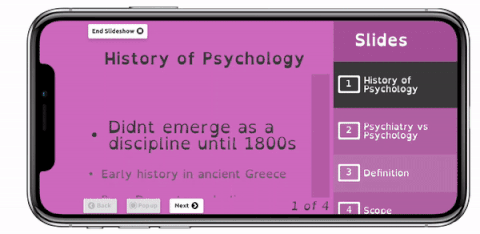








![[Image Description: Number 1 Emoji Man Juggling ‘Balancing all commitments’, Number 2 Emoji Cloud ‘Mental Health’, Number 3 Emoji hand writing, Number 4 Emoji Woman with book in a classroom ‘Presentations’]](https://images.squarespace-cdn.com/content/v1/55dd99e6e4b0efe2fb47a02e/1568819551868-U8SANSDZYMFML5LFK0PC/Top+Challenges+University+.png)